STEPS TO INVITE PLAYERS
Sign in to your Dashboard.

Click “Manage or add players”

If you’ve already invited players, then select “Pending Player Invites” from the Invite dropdown menu.
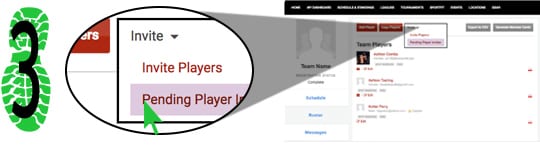
If any sent invites have not been accepted, click “Resend All Pending Invites”.

If you’ve not yet invited all players, then select “Invite Players” from the Invite dropdown menu.
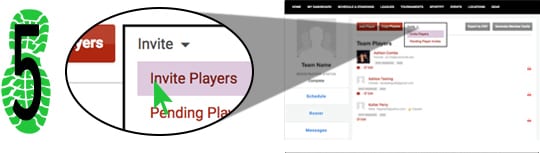
Enter email addresses, one per line, for all players not yet invited.
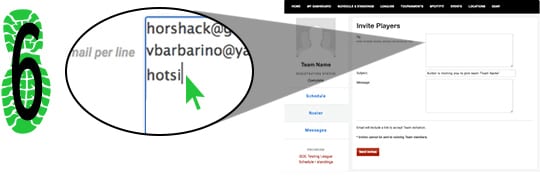
Click “Send Invites” and you’re done!
